

Digested technical requirements and came up with user experience expectations for the product.
Designed user experience for different user groups. Applied design system to the product with additional customized components. Worked with the dev team on front-end development.
Developed a brand style guide for the IntelliMatch and related products. Extended the brand style guide to user interface components. Expanded design pattern labrary with the front-end developers.
Where I got Started?
Scope and limitations
How does a user interact with the product and service providers, currently and ideally?
Output1: Service Blueprint
I worked with the Design Lead to map the relationship between backend processes and user actions on the front-end. A lot of the “work” in these products is done behind the scenes, with users actually having very few actions they can take within the tool. That meant we had to make sure that we were tying each user action with the correct backend processes, and providing the right amount of information and feedback for users so they could follow what was happening without feeling overwhelmed with server-side jargon.

Output2: File Transition Flow
By mapping out the back-end of the product, I was able to further understand both the service provider (Enterprise Data Solutions team) and user’s point of view. Therefore I could bride these two, to create a smooth journey for both parts.

What experience we want users to have?
How did I navigate the process step by step?



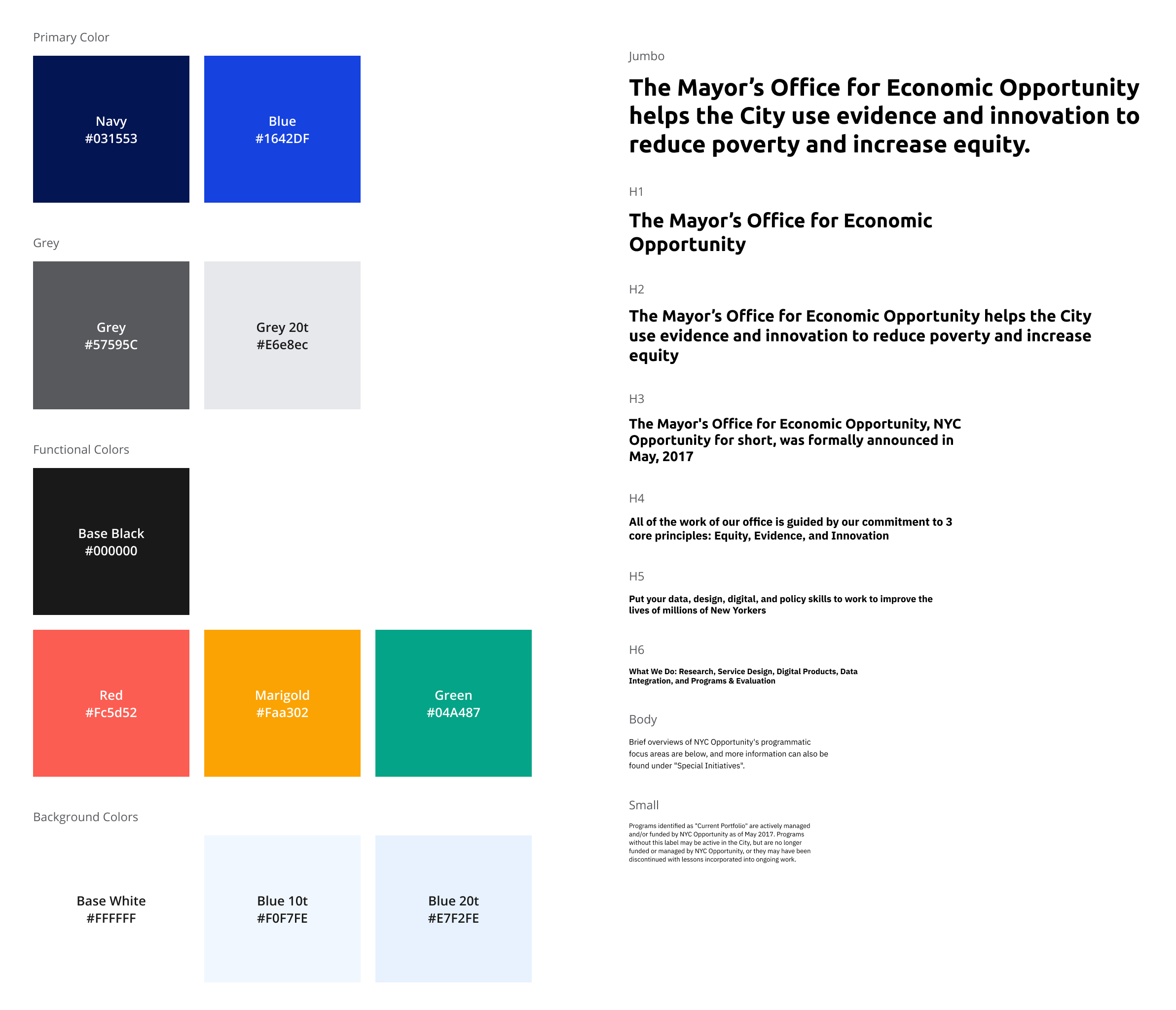

How did I communicate design outputs to developers?



